AI Legal Career Coach: Instructions for Voice Conversations
Justia’s AI Legal Career Coach is voice-enabled. You can chat with your microphone and receive audio responses! This page contains instructions to access this feature.
Step 1. Access Justia’s AI Legal Career Coach via this link or on this page following these instructions, then click the small speaker icon located above the “Send” button:
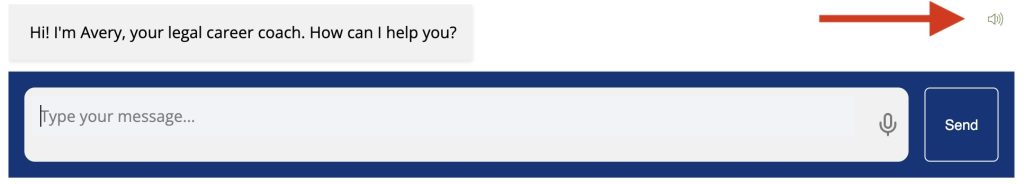
The speaker icon should then turn green when activated:
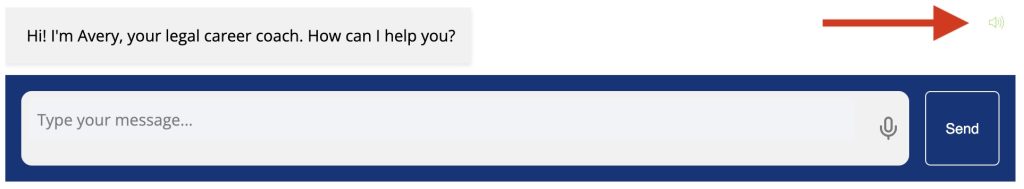
Step 2. Next, click the microphone icon located on the right in the chat input box, as indicated below:
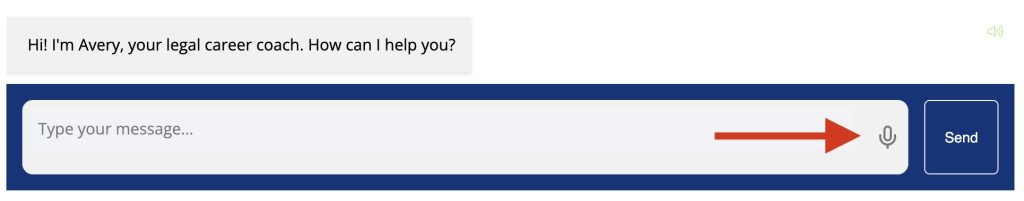
Your browser and/or device may request permission to access the microphone. After you grant access, the microphone icon should change to a darker color:

You can now begin speaking and having voice conversations with Justia’s AI Legal Career Coach. Click here to get started!